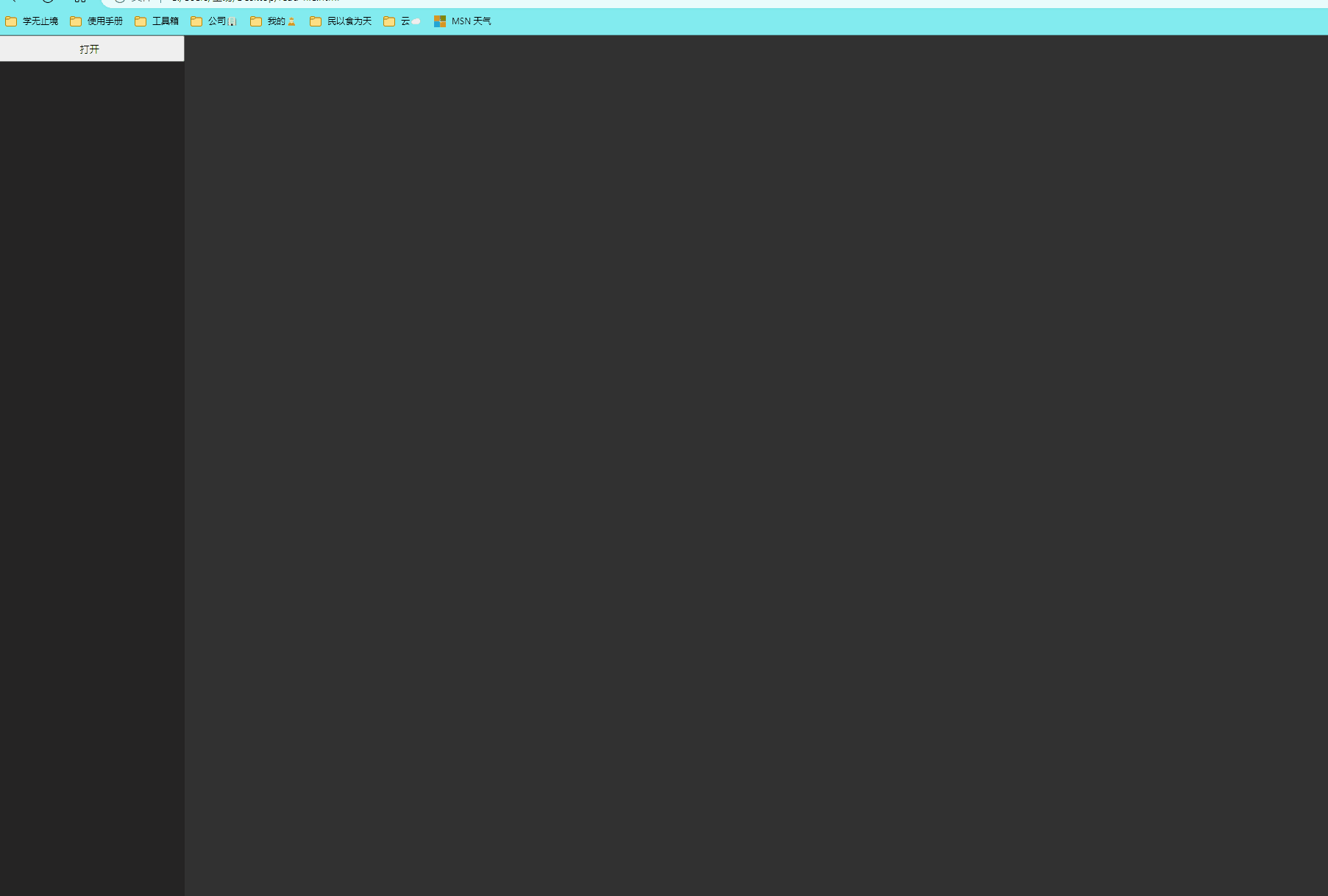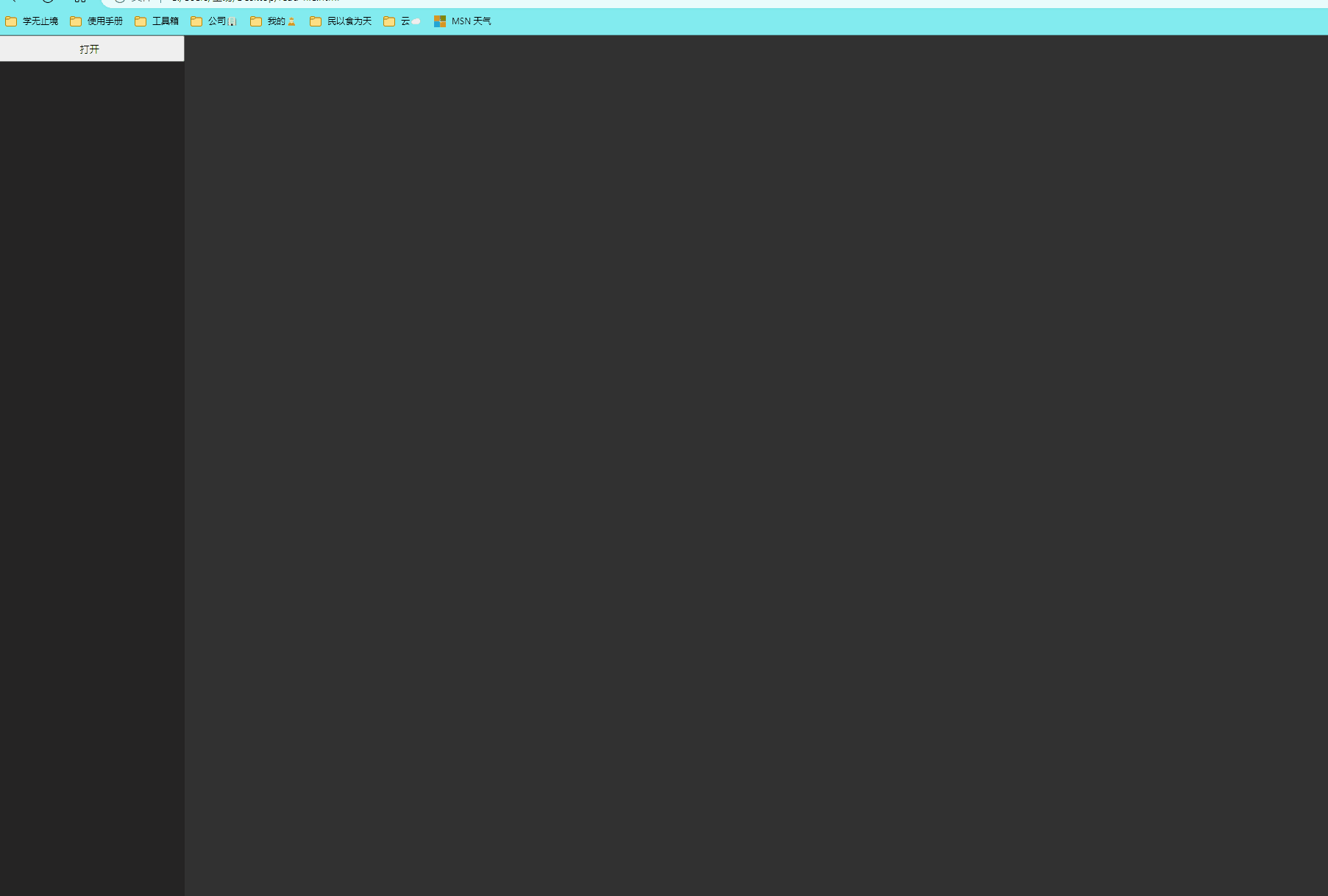1
2
3
4
5
6
7
8
9
10
11
12
13
14
15
16
17
18
19
20
21
22
23
24
25
26
27
28
29
30
31
32
33
34
35
36
37
38
39
40
41
42
43
44
45
46
47
48
49
50
51
52
53
54
55
56
57
58
59
60
61
62
63
64
65
66
67
68
69
70
71
72
73
74
75
76
77
78
79
80
81
82
83
84
85
86
87
88
89
90
91
92
93
94
95
96
97
98
99
100
101
102
103
104
105
106
107
108
109
110
111
112
113
114
115
116
117
118
119
120
121
122
123
124
125
126
127
128
129
130
131
132
133
134
135
136
137
138
139
140
141
142
143
144
145
| <!DOCTYPE html>
<html>
<head>
<meta charset="utf-8" />
<meta name="viewport" content="width=device-width, initial-scale=1">
<title>手搓vs code</title>
<link rel="stylesheet"
href="http://cdnjs.cloudflare.com/ajax/libs/highlight.js/11.7.0/styles/atom-one-dark.min.css" />
<style>
body {
margin: 0;
}
.editer {
display: flex;
}
.directory {
width: 300px;
height: 100vh;
overflow: auto;
background-color: #252424;
color: #ffffff;
}
.directory .open-btn {
width: 100%;
height: 36px;
}
.directory .files div {
margin: 10px 25px;
}
.directory .files details {
margin: 10px 5px;
}
.content {
margin: 0;
width: -webkit-fill-available;
height: 100vh;
overflow: auto;
background-color: #313131;
}
.content .code {
margin: 0;
padding: 0;
overflow: auto;
border: none;
background-color: #313131;
color: #ffffff;
}
</style>
</head>
<body>
<div class="editer">
<div class="directory">
<button class="open-btn" onclick="selectedFile()">打开</button>
<div class="files"></div>
</div>
<pre class="content">
<code class="code language-javaScript"></code>
</pre>
</div>
<script>
async function selectedFile() {
try {
const directories = await showDirectoryPicker()
const files = await handleDirectory(directories)
const filesDOM = document.querySelector(".files");
renderDirectoryTag(files, filesDOM)
} catch (e) {
console.log("您拒绝了访问目录, 授权打开目录才能导入文件");
}
};
async function handleDirectory(data) {
if (data.kind === "file") {
return data;
}
data.children = [];
for await (const iterator of data.entries()) {
data.children.push(await handleDirectory(iterator[1]))
}
return data;
};
function renderDirectoryTag(files, filesDOM) {
for (const index in files.children) {
const file = files.children[index];
let details;
if (file.children?.length > 0) {
details = document.createElement("details")
details.innerHTML = `<summary>${file.name}</summary>`;
filesDOM.appendChild(details)
renderDirectoryTag(file, details)
} else {
details = document.createElement("div")
details.innerHTML = `<span>${file.name}</span>`;
details.addEventListener('click', ()=>{
readerFile(file)
}, true)
}
filesDOM.appendChild(details)
}
}
async function readerFile(file) {
const files = await file.getFile()
const reader = new FileReader();
reader.readAsText(files, 'utf-8')
reader.onload = (e) => {
const codeDOM = document.querySelector(".code");
codeDOM.innerHTML = e.target.result;
hljs.highlightBlock();
}
}
</script>
<script src="http://cdnjs.cloudflare.com/ajax/libs/highlight.js/11.7.0/highlight.min.js"></script>
<script>
hljs.highlightAll();
</script>
</body>
</html>
|