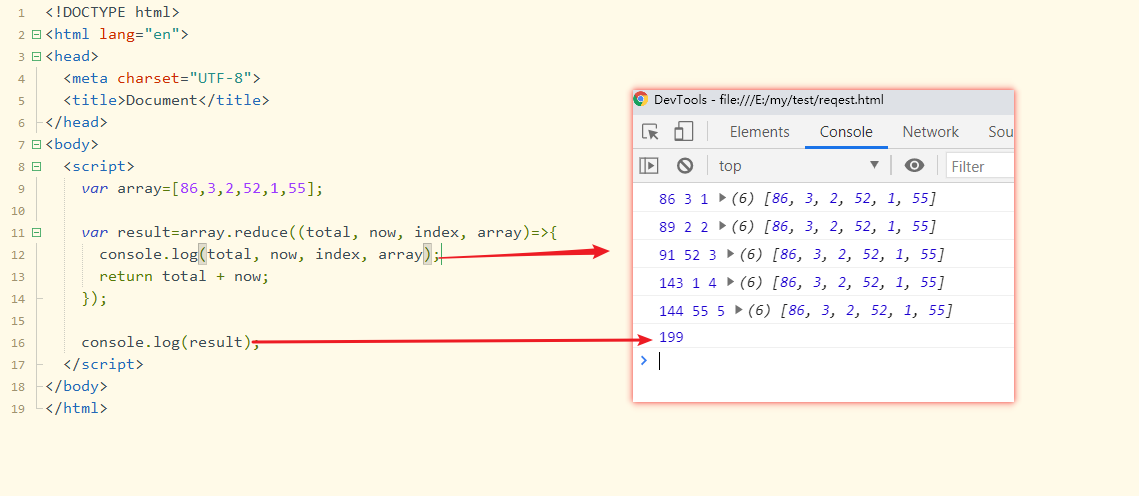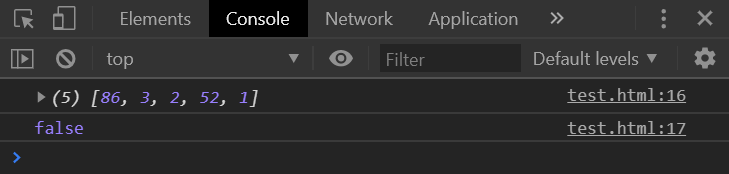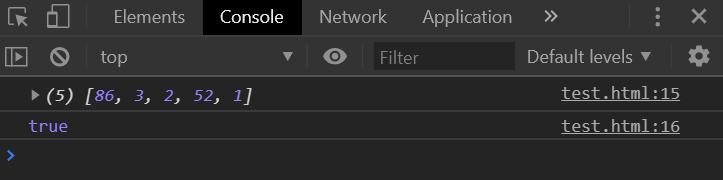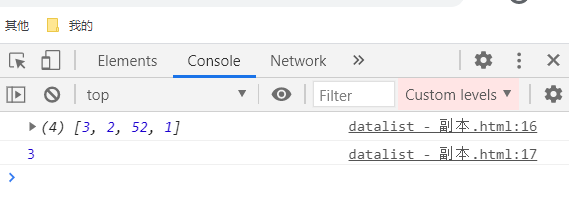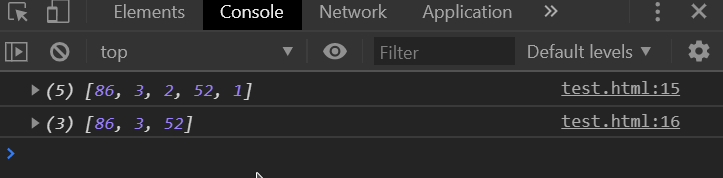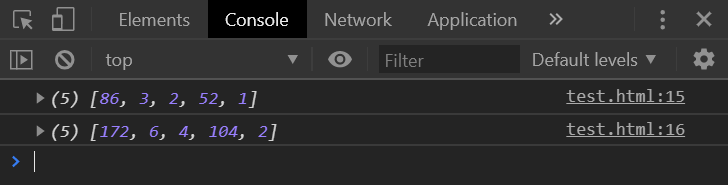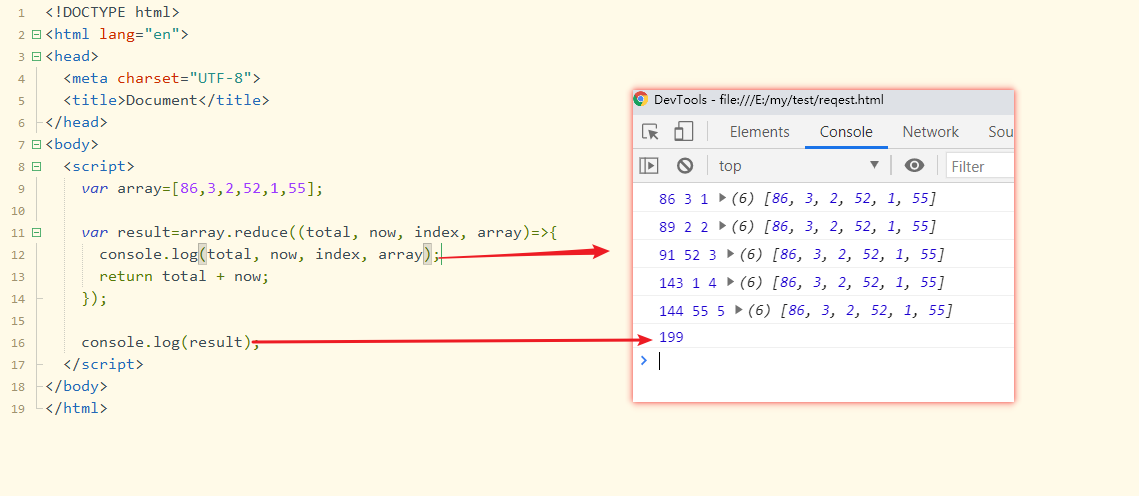every()
用于判断数组所有元素是否都符合函数返回的条件
1
2
3
4
5
6
7
8
9
10
11
12
13
14
15
16
17
18
19
| <!DOCTYPE html>
<html lang="en">
<head>
<meta charset="UTF-8">
<title>Document</title>
</head>
<body>
<script>
var array=[86,3,2,52,1];
var result=array.every((i)=>{
return i>2;
});
console.log(array);
console.log(result);
</script>
</body>
</html>
|
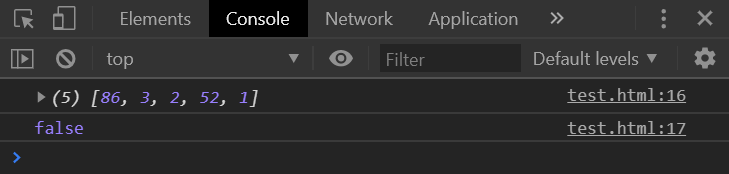
some()
用于判断数组所有元素中是否有一条满足函数返回的条件
1
2
3
4
5
6
7
8
9
10
11
12
13
14
15
16
17
18
19
| <!DOCTYPE html>
<html lang="en">
<head>
<meta charset="UTF-8">
<title>Document</title>
</head>
<body>
<script>
var array=[86,3,2,52,1];
var result=array.some((i)=>{
return i>2;
});
console.log(array);
console.log(result);
</script>
</body>
</html>
|
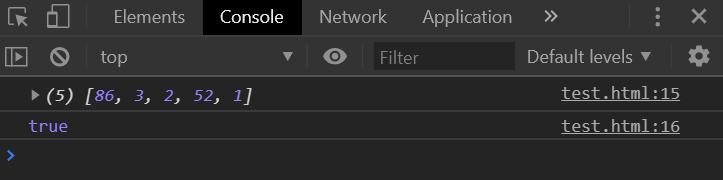
find()
用于查找数组中第一个满足条件的元素,并返回
1
2
3
4
5
6
7
8
9
10
11
12
13
14
15
16
17
18
19
20
| <!DOCTYPE html>
<html>
<head>
<meta charset="utf-8" />
<meta name="viewport" content="width=device-width, initial-scale=1">
<title>js find</title>
</head>
<body>
<script type="text/javascript">
var array=[3,2,52,1];
var result=array.find((i)=>{
return i>2;
});
console.log(array);
console.log(result);
</script>
</body>
</html>
|
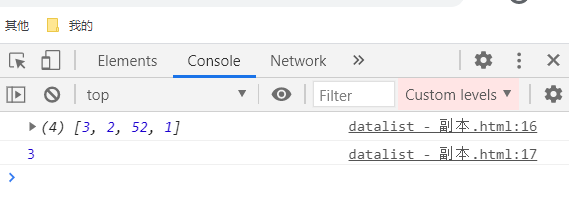
filter()
用于过滤数组所有满足条件的元素,并返回
和every()有些像,但那是返回 ture或false,而filter()是返回符合条件的数组
1
2
3
4
5
6
7
8
9
10
11
12
13
14
15
16
17
18
19
| <!DOCTYPE html>
<html lang="en">
<head>
<meta charset="UTF-8">
<title>Document</title>
</head>
<body>
<script>
var array=[86,3,2,52,1];
var result=array.filter((i)=>{
return i>2;
});
console.log(array);
console.log(result);
</script>
</body>
</html>
|
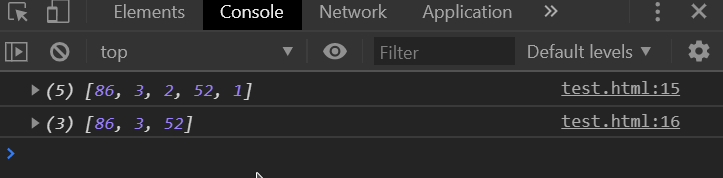
map()
处理数组的每个元素,并返回处理后的数组。
1
2
3
4
5
6
7
8
9
10
11
12
13
14
15
16
17
18
19
| <!DOCTYPE html>
<html lang="en">
<head>
<meta charset="UTF-8">
<title>Document</title>
</head>
<body>
<script>
var array=[86,3,2,52,1];
var result=array.map((i)=>{
return i*2;
});
console.log(array);
console.log(result);
</script>
</body>
</html>
|
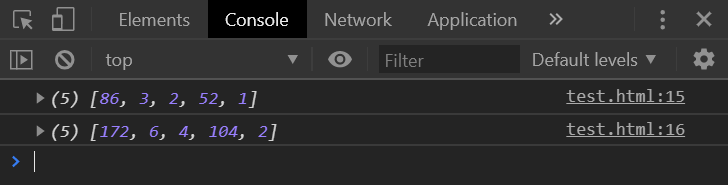
reduce()
用于累加计算,返回结果
接收两个参数:function和params。function有有四个参数total, now, index, array。total是前值和后值得累加值,now是当前值,index索引,array数组自身。后两个非必传。params非必传,传递给函数的初始值
1
2
3
4
5
6
7
8
9
10
11
12
13
14
15
16
17
18
19
| <!DOCTYPE html>
<html lang="en">
<head>
<meta charset="UTF-8">
<title>Document</title>
</head>
<body>
<script>
var array=[86,3,2,52,1,55];
var result=array.reduce((total, now, index, array)=>{
console.log(total, now, index, array);
return total + now;
});
console.log(result);
</script>
</body>
</html>
|